To create a collection of like channels, once logged into your YouTube account click on My Subscriptions and then Manage Subscriptions. Click on Create new Collection button
Now you can organize your subscriptions into collections with a similar interest - I have Crafts, Just for Fun, Music, Randomness and in the video show the Family Collection
Name the collection and click once on the channels you'd like to add to that collection. Once done adding channels, click Save.
As you can see, each added channel will display a check mark and a comment that it was AddedNow you can organize your subscriptions into collections with a similar interest - I have Crafts, Just for Fun, Music, Randomness and in the video show the Family Collection



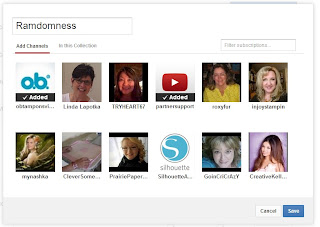

No comments:
Post a Comment
I love comments and constructive critiques, just be kind, this is just for fun after all.